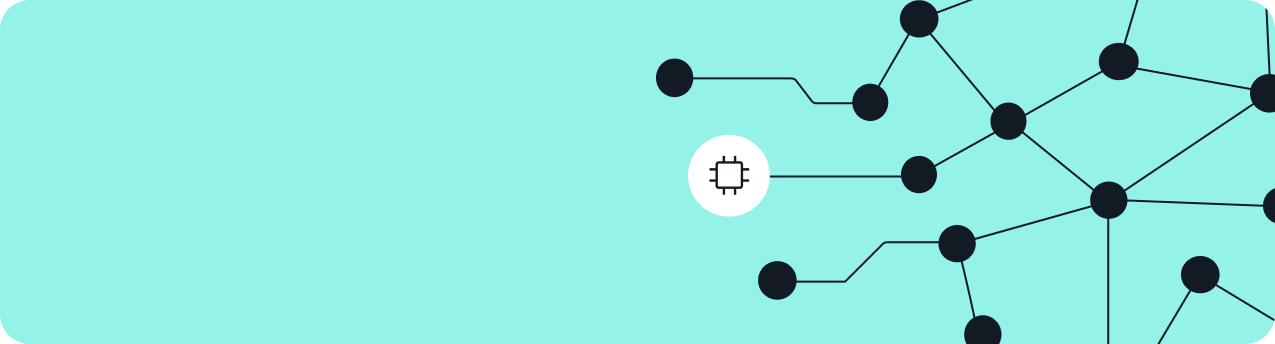Supercharging developer productivity with Cursor, the AI code editor, and Sisense

- Blog
- AI and machine learning in analytics
- Analytics Platform as a Service (AnPaaS)
- Data democratization
- Developer experience (DevX)
Developers know all too well that wrestling with unfamiliar code, unclear logic, or tangled legacy files is one of the fastest ways to stall development. That’s why we’re excited to be testing Cursor, an AI-augmented IDE (integrated development environment), directly within the Sisense development environment.
Cursor is built on VS Code, so it feels familiar right out of the gate. But what sets it apart is its core innovation: A fully autonomous agent that works alongside you as a pair programmer. It understands your project context, plans multi-step actions, and writes or refactors code with minimal instruction. You stay in control, but the agent does the heavy lifting.
Cursor + Sisense: An example of how the tools can work together
Take it from us: When using Cursor to quickly build new apps that contain the embedded analytics from Sisense, development becomes faster and smarter, and generally more of a joyful experience. In our team’s use of Cursor, what we’ve learned so far:
- Accelerated onboarding: Cursor helps developers ramp up faster by summarizing unfamiliar files, explaining code logic, and suggesting improvements in real time.
- Productivity wins: Developers in our internal proof of concept have reported two to three times faster performance on routine tasks like refactoring, boilerplate generation, and debugging.
- Familiar workflows, just augmented: Cursor runs locally, supports terminal and Git, and integrates cleanly into a VS Code-style workflow. This means devs don’t have to give up their established tools to get AI help.
- Model and tool flexibility: Cursor can connect to and index developer documentation, such as the public Compose SDK site, enabling context-aware assistance while you build. It also integrates with tools like Jira and GitHub, helping you stay aligned with the rest of your project work.
One of the most exciting parts? You don’t need any proprietary access to try it. In our demo, we simply pointed Cursor to the public documentation for Compose SDK. That’s all it took for the agent to begin offering meaningful, context-aware assistance. With just the docs and your CSDK credentials, you can recreate this experience and start working faster immediately.
“When using Cursor at Sisense, Cursor’s AI context engine helped me trace unfamiliar logic in a few minutes. That used to take an hour. It’s like pairing with an engineer who never gets tired.”
— Ray Luxembourg, Staff Engineer, Sisense
Freeing devs to focus on what matters
The Sisense platform is evolving fast. As we bring more AI-powered capabilities into our Sisense Intelligence stack, tools like Cursor help modernize our codebase while improving day-to-day workflows. Whether you’re embedding a dashboard from your data team or building analytics from scratch directly in the codebase, every improvement in developer velocity matters.
Cursor gives a measurable boost to JS- and TS-heavy workflows. It understands structure across large projects, assists with debugging, and automatically generates boilerplate so you don’t have to.
Because Sisense is built as an API-first platform, Cursor pairs naturally with our Compose SDK. The agent can easily consume our well-documented, modular APIs, making it simple to generate, understand, and extend embedded analytics workflows. This creates a truly composable development environment where AI accelerates everything from onboarding to visualization, so teams can focus on building, not managing infrastructure.
Entering the agent era
With Cursor’s Agent Mode, AI is no longer just a helpful assistant. It becomes a full-on, colleague-level collaborator. The agent understands your codebase and executes tasks that otherwise take significant time and attention. For Sisense developers, this translates to faster iteration, better onboarding, and more time spent innovating.
“Within Sisense, Cursor’s core functionality centers on an autonomous ‘Agent Mode’ that handles complex coding tasks with minimal user guidance, leveraging multi-step planning, contextual understanding, and tool integration to operate much like a human collaborator.”
—Ariel Katz, CEO, Sisense
This is what we mean when we say Sisense is building for the agent era of software development. We’re API-first by design, giving teams full control to integrate, customize, and deploy analytics within their own stack. And as AI becomes central to how apps are built and used, our platform meets that moment, making AI-assisted development and insight delivery native, not bolted on.
What’s next
We’re continuing to test and collect feedback across our engineering teams, and the early signal is strong. Cursor has helped us unlock real productivity gains without disrupting the developer experience. And the power of working with Cursor in Sisense is available to any developer, right now.
This isn’t just about writing faster code. It’s about entering a new era of “vibe coding,” where AI helps developers focus on building, not struggling with syntax or boilerplate.
Stay tuned!
Disclaimer:
The mention of any third-party products, services, or companies in this blog post is for informational purposes only and does not constitute an endorsement or affiliation. All trademarks and product names are the property of their respective owners.

Subscribe to the Sisense newsletter
Get monthly insights on building smarter products with AI-powered analytics, from industry trends to real Sisense use cases.