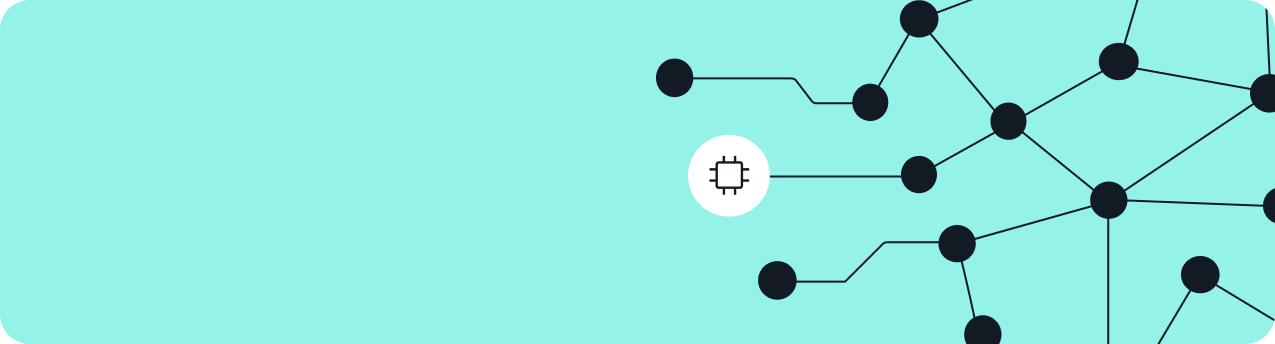Your 5 top questions about the Sisense Intelligence assistant, answered

- Blog
- AI and machine learning in analytics
- Accelerate analytics creation with Sisense assistant
- 2. What type of data is shared with the LLM when I use the assistant?
- 3. How does the assistant create a data model? Can it build one from scratch?
- 4. Which user roles have access to the assistant, and what are the license requirements?
- 5. Does the assistant support other languages besides English?
Sisense Intelligence is a unified suite of AI-powered features that bring speed, simplicity, and scalability across your entire analytics workflow. Among its powerful tools (forecast, trend, and more), today we take a closer look at one in particular that is changing how teams work: the assistant.
We believe the assistant will fundamentally change how you interact with your data, accelerating your ability to build and deliver impactful analytics. This blog answers five of the most common questions about the assistant, so you can spend less time searching, and more time creating with it.
Accelerate analytics creation with Sisense assistant
1. How does the assistant handle data security and user permissions?
The assistant respects all existing Sisense security permissions. It only provides access to data that the user is allowed to see, based on their Sisense environment settings. Admins also have fine-grained control over which datasets or data models the assistant can access.
2. What type of data is shared with the LLM when I use the assistant?
When a question is asked, user prompts and relevant metadata from their data model are sent to the configured LLM provider. For features like semantic enrichment, table schemas and sample values from columns are shared, but none of this is used for LLM training. The end-user has full control and can toggle off specific features if they do not want to share certain data.
3. How does the assistant create a data model? Can it build one from scratch?
The assistant can currently create data models from scratch using synthetic or “fake” data, which is useful for quick prototyping and testing. While it does not yet build live models from actual data connections, this capability is on the roadmap as the assistant matures. This functionality is only available for data designers (creators).
Explore how real-time AI insights are transforming embedded analytics.
Learn about Sisense Intelligence.
Read more
4. Which user roles have access to the assistant, and what are the license requirements?
The analytics assistant (the generally available version in the Analytics tab) is available for viewers or roles with higher privileges. The beta of the end-to-end creator experience is available for data designers and up, and we are evaluating opening it up for other user roles in the beta stage.
5. Does the assistant support other languages besides English?
The analytics assistant officially supports English only. However, the new end-to-end assistant currently in preview supports multiple languages. Results depend on the language of the data sources and are not translated by the assistant itself.
Do you have more questions? Contact us.
Start your free trial
Get a full-featured 7-day trial with guided sample data, or connect your own.
Try free

Subscribe to the Sisense newsletter
Get monthly insights on building smarter products with AI-powered analytics, from industry trends to real Sisense use cases.