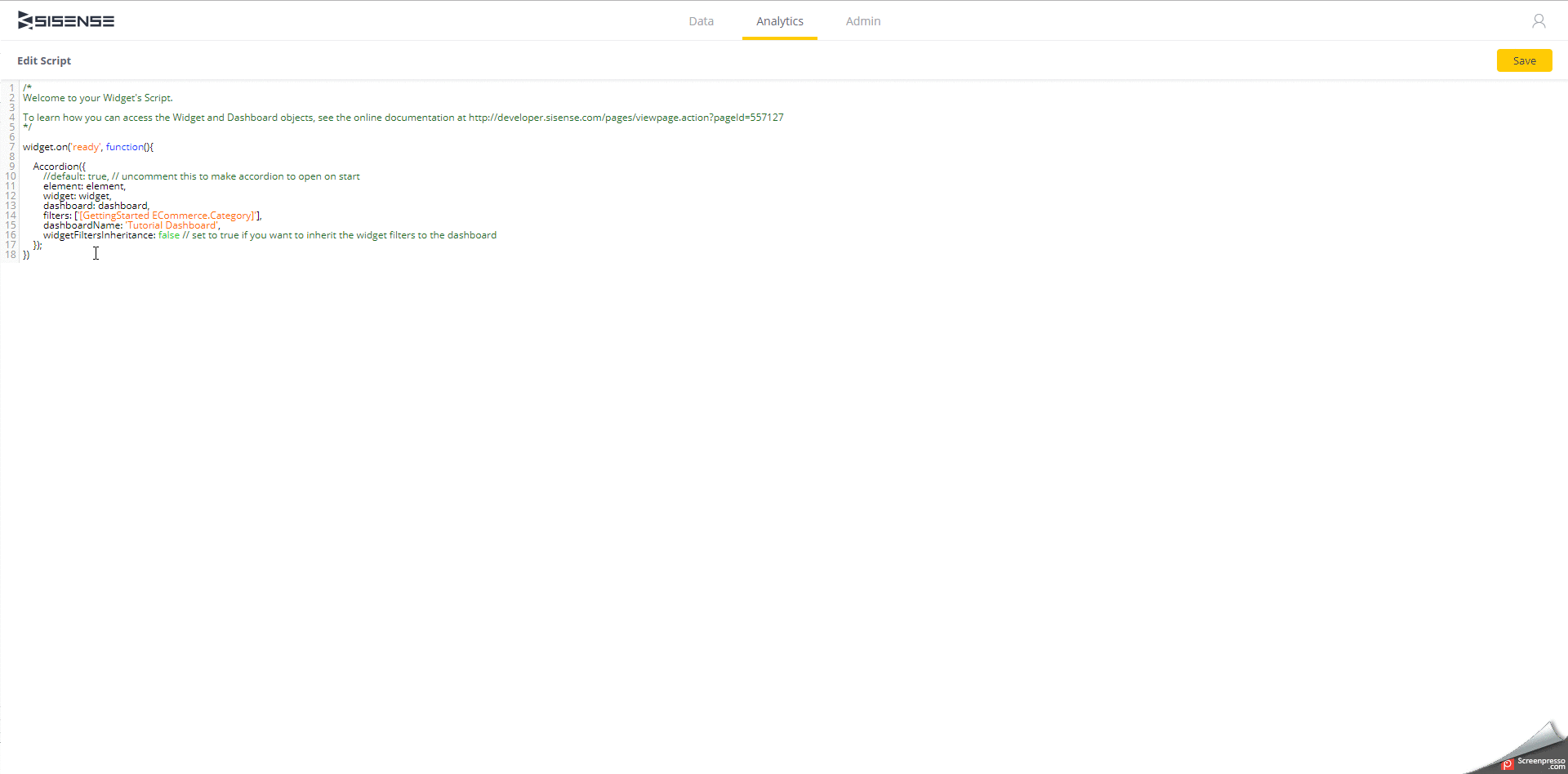This add-on is pre-installed on Sisense in Linux environments and its version could be different. The download link is for Sisense on Windows.
The Accordion enables you to toggle between different sub-dashboards on demand by clicking an Indicator widget.
The Accordion add-on is useful for providing large amounts of information within a limited space.
To install the Accordion add-on:
- Download the attachment.
- Extract the .zip folder into the plugins folder: C:Program FilesSisenseappplugins. If the folder does not exist, create it prior to extracting the .zip file.
- After those files have been unzipped there, you may also have to restart the web server.
- Create a dashboard that will be displayed as the sub-dashboard when using the Accordion widget. The dashboard name should start with the prefix ‘_accrd_’ for the dashboard to be hidden for non-dashboard-owner users from the Dashboards panel.
- Open the Indicator widget’s script editor.

- In the Script Editor, paste the following code:
widget.on('ready', function(){
Accordion({
//default: true, // uncomment this to make accordion to open on start
element: element,
widget: widget,
dashboard: dashboard,
dashboardName: '_accrd_myDashboardName',
dashboardFiltersSelection: [], // dashboard filters which should be passed to the target dashboard. For configuration please see section 'Configuration' point two.
dashboardFiltersInheritance: false, //gives the possibility to apply all of the filters from the parent dashboard to the target dashboard
widgetFiltersInheritance: false // set to true if you want to inherit the widget filters to the dashboard
});
})
- Edit the script and define the values relevant for your use-case. You can modify the following objects:
| Parameter Name |
Description |
Types |
Default Value |
Accepted Values |
| default |
Open or do not open accordion on start |
boolean |
false |
true, false |
| element, widget, dashboard |
Properties that can’t be changed |
– |
– |
– |
| dashboardUrl |
URL of the destination dashboard (can be used instead of dashboardName ) |
string |
‘http://localhost/app/main#/dashboards/<YOUR_DASHBOARD_ID>’ – used as example |
String with the link to the destination dashboard |
| dashboardName |
Name of the destination dashboard (can be used instead of ‘dashboardUrl’ ) |
string |
‘_accrd_myDashboardName’- used as example |
String with the name of the destination dashboard |
| dashboardFiltersSelection |
Array of strings with the table name and field name of the filter |
array |
Empty array |
array |
| dashboardFiltersInheritance |
Enables you to apply all of the filters from the parent dashboard to the target dashboard |
>boolean |
false |
true, false |
| widgetFiltersInheritance |
Inherit the widget filters in the dashboard |
boolean |
false |
true, false |
- In the Script Editor, click Save and refresh the widget to display the Accordion effect.
Version 1.3.3 – April 8, 2025
- Bugfix: Child dashboard is not updated when the parent dashboard filter is changed more than once
- Bugfix: Accordion is not openin
10/23/2024: – v1.2.26
3/28/2024: – v1.2.25
- Added filter relation support
5/24/2023:
- Bug fix: Accordion and Jump To Dashboard icons are overlapping widget title
3/22/2023:
- Bug fix: Spelling mistake in the accordion icon tooltip
27/01/2021:
- Fixed performance with cascading date filters
- Added date filters level parameters support for ‘dashboardFiltersSelection’
21/04/2020:
07/11/2019:
- Arrow in title rotated to show in the bottom right corner
25/09/2019:
29/08/2019:
- Added icon to the widget to show that it links to an Accordion