This add-on is supported on Sisense in Linux environments only and is available out of the box.
A Histogram is a plot chart that lets you discover, and show, the underlying frequency distribution (shape) of a set of continuous data. This allows the inspection of the data for its underlying distribution, outliers, skewness, etc.
This widget will allow users to create a graphical display where the data is grouped into ranges/bins (such as “40 to 49”, “50 to 59”, etc), and then plotted as bars. Similar to a Bar Graph, but in a Histogram each bar is for a range of data. The widget will allow the user to control the number of bins, and will automatically calculate the size of each bin accordingly.
Installation Instructions
Step 1 – Add The Plugin
- Download the attachment.
- Extract the .zip folder into the plugins folder. If the folder does not exist, create it prior to extracting the .zip file.
For V7.1 and earlier: C:Program FilesSisensePrismWebplugins
For V7.2 and later: C:Program FilesSisenseappplugins
- After those files have been unzipped there, you may also have to restart the web server.
Now, when you create a new widget the “Histogram Plugin” should show up in the list of options.
Step 2 – Create the “Histogram Plugin” Widget
On your dashboard, click the Create Widget button and select Advanced Configuration. Next, select the “Histogram Plugin” from the drop down list. For this you will need to specify the Categories (optional) and a Value fields (required). For the below example, we have added the following: Categories from “Driver Name” field, and “Value” from the “Miles” field, and changed the number of bins to 10.
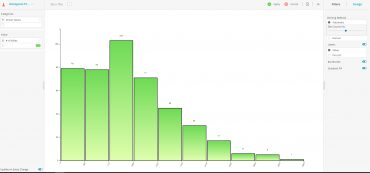
As a result, the above Histogram will display the number of Drivers for each Mile group.
The widget also offers the following design options:
1. Binning Method:
- Automatic – sers enter the number of bin by moving the slider, value ranges between 1 – 20, and bin size is calculated automatically
- Manual – users type in the bins in the text field seperated by a comma. example: 10,40,-20,30,70,-10,85. the values don’t have to be in order, the widget will sort them automatically. See below example:
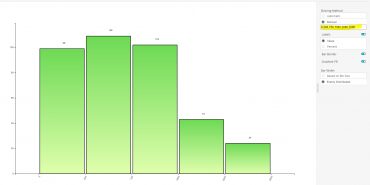
2. Labels – will allow users to display the number of occurrences above each bin as a value or as percent
3. Bar Border – toggle on/off of drawing a border around each Bin
4. Gradient Fill – toggle on/off using gradient fill affect to color each bin
5. Bar Width – this is only valid for Manual binning and control the width of each bin. This can be using the size of the bin , or evenly distributed
6. Bar Bin Precision- this parameter will allow to control the precision when calculating bin size. This will accommodation for dataset where the distribution number are in small increments
References/Notes
- There is no support for custom formulas within the Value field (any complex formulas should be contracted on the Elasticube level)
- There widget doesn’t provide the ability to select/filter on a specific bin (or bar)
- If only the Value field is select, then the Histogram widget will count the number of “Values” that falls within each group range
- If Manual binning is selected having a widget filter using the same field in the Value parameter will have no effect
28 March 2024 – v1.0.13
Bug fix: last value of the previous bin fall into the next bin
27 April 2023 –
Histogram scaling is hardcoded and not suitable for low values
21 April 2020 –
Added support for CSRF
17 October 2019 –
Added support for Sisense 8.1.
05 September 2019 –
Fixed the issue with the white screen. Upgraded to support 8.0.1
15 January 2019 –
Fixed the issue with sending invalid query – 404


